The world of 3D printing is constantly expanding, with new printers, filaments, and software being developed every day. So it’s no surprise that there are now many software options for designing 3D prints.
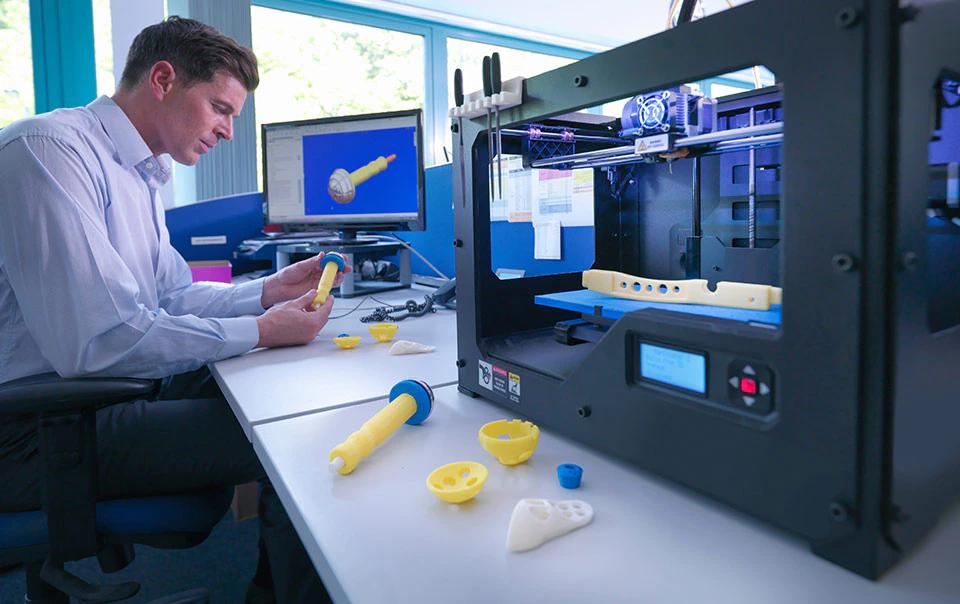
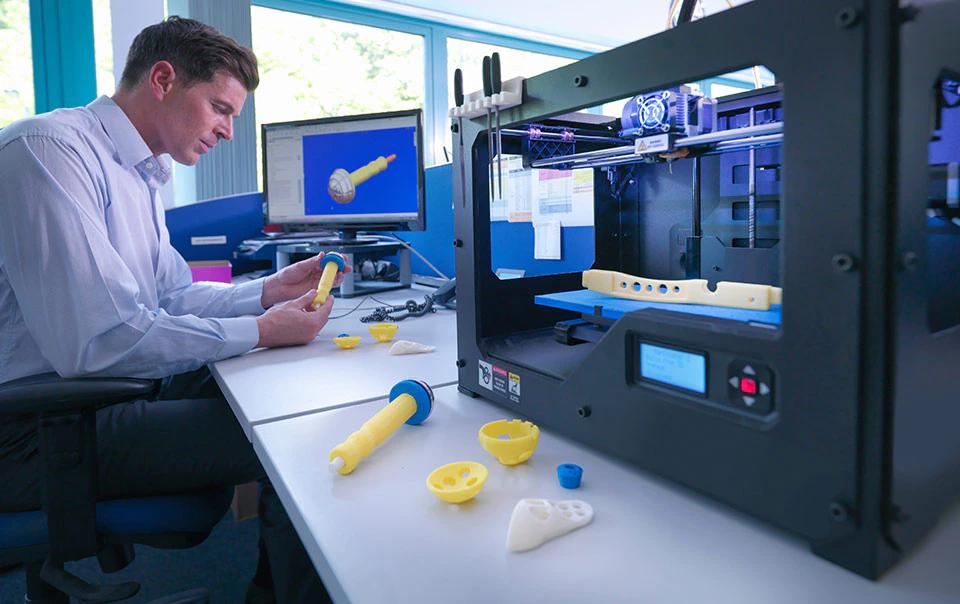
A few different 3D printing design software types are available, but CAD (Computer-Aided Design) programs and slicers are the most common.
CAD programs are designed for creating 3D models from scratch. They can be pretty complex to learn but offer the most flexibility in design. Slicers are more straightforward programs that convert CAD designs into printable files. They’re easier to use than CAD software but don’t offer as much flexibility in terms of design.
There are also several 3D printing-specific CAD programs for creating models, but they’re less commonly used. For more information on designing with CAD software, see our article on planning your 3d printable files.
CAD Software
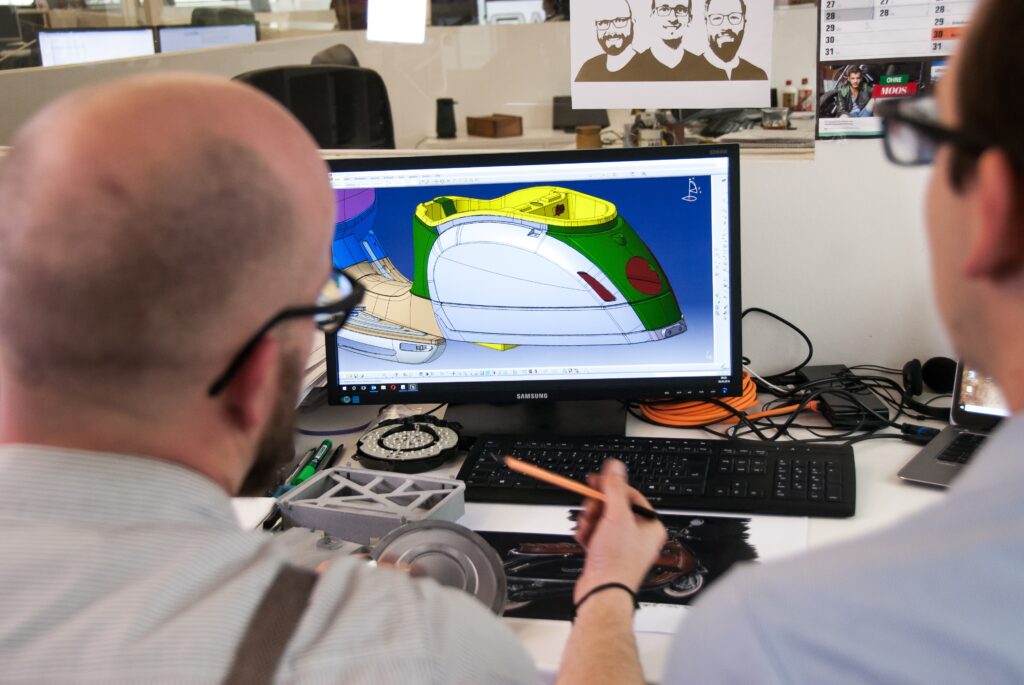
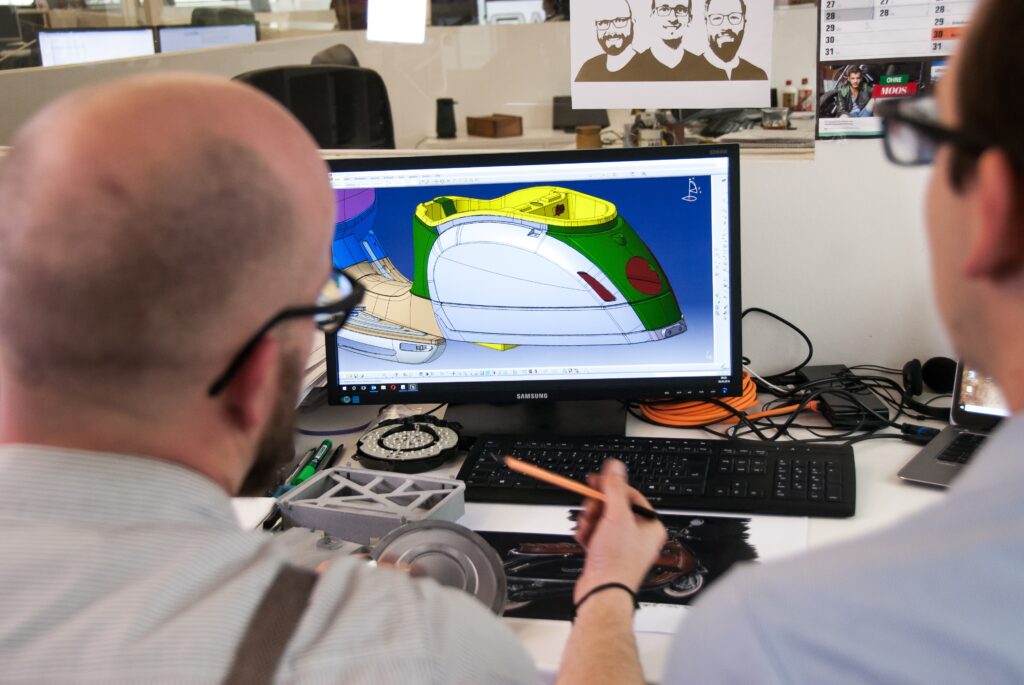
CAD (Computer-Aided Design) programs are the tool of choice for most designers. They allow you to create or download models and tinker with them until they’re perfect – something that’s impossible for us mere mortals! Although it can be pretty complex to learn, many tutorials are available to help you get started.
At one time, only professionals used CAD software, but these days, 3D printers have made this premium technology accessible to everyone interested in it. However, to get the most out of your 3D printer, learning at least the basics of CAD is a must.
CAD software can be used for creating all sorts of 3D objects, but it’s particularly well suited for designing 3D prints. This is because most CAD programs allow you to control every aspect of your design, from the shape and size to the materials and textures. This level of control is what makes CAD so popular with designers – they can create anything they can imagine!


If you’re interested in learning more about using CAD software for 3D printing, we recommend checking out some of these tutorials:
Tinkercad Tutorial – A beginner’s guide to Tinkercad, a free online CAD program.
Sculptris Tutorial – An essential guide to using Sculptris, a free 3D sculpting program.
Solidworks Tutorials – A comprehensive collection of Solidworks tutorials, from beginner to advanced levels.
(Add Links)
Slicers
As the name suggests, slicers are programs that slice (or cut up) 3D models into printable files. They’re much simpler than CAD software and are designed for converting CAD designs into printer-friendly formats.
Most slicers can only handle basic design features, such as changing the size and shape of an object. However, they’re still an essential tool for anyone who wants to print their 3D models.

